Technology 101
Using technology to your advantage will help speed up your workflow, add easy to your life and maybe even 2-hour lunches... 😁😂😜
We talk about keyboard shortcuts, Gmail shortcuts and web browser shortcuts. We touch a bit on password management, WIFI, and privacy settings. All this and much more on this episode of The Social Chameleon Show.
Use Science to Reduce Screen Time https://www.twopct.com/p/use-science-to-reduce-screen-time
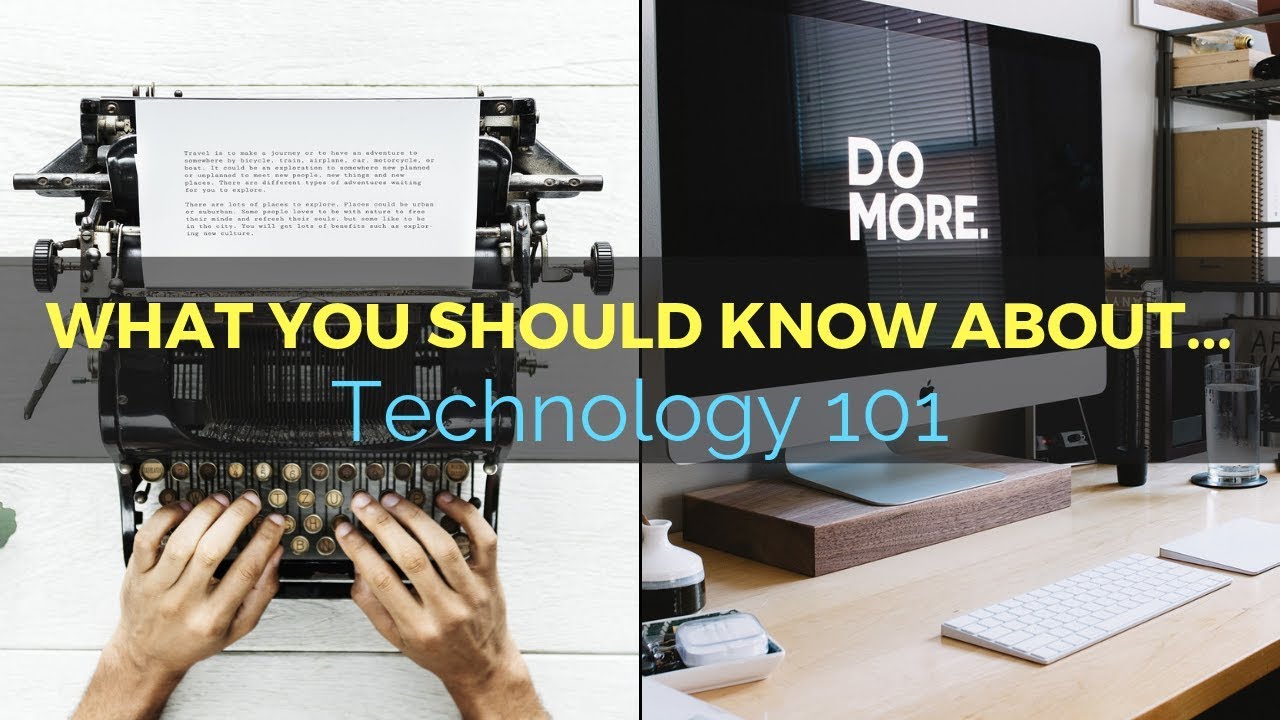
Resources & Links From The Episode
Keyboard shortcuts
Think about the things you do daily and find the shortcuts
- Standard Options
- Cut= Ctrl+X
- Paste= Ctrl+V
- Copy= Ctrl+C
- Select All= Ctrl+A
- Bold= Ctrl+B
- Italic= Ctrl+I
- Underline= Ctrl+U
- Undo= Cntl + Z
- Shift+arrow= skip whole words
- Shift+Control= highlight words
- Tab= move forward a 'box'
- Shift+Tab= move back
- Control + N= New Tab
- Control + Tab= Move forward a browser window
- Control + T= New Tab (browser window)
- Control+Shift +T= reopen last closed tab
- Google Chrome Shortcuts- More Here
- Table of keyboard shortcuts - Click here
- For Macintosh (Mac), controls are the same just switch control for command
10 Gmail Keyboard Shortcuts for Digital Productivity from Appsumo
iPad user, gestures. Learn them here
Typing Test - https://www.typingtest.com/
Gmail/email
Turn on shortcuts
- X and down arrow to checkbox
- Shift x to delete
- J down to the next email
- K up to the next email
- Shift + # to delete
Safety & Privacy
These should be used on your computers, phones, iPad/tablet, etc.
Malware
Tyson's Recommendation Malwarebytes
Ransom's Recommendation Eset
Password Management
DO NOT rely on your browser, notebook, scrap paper, etc. for the safety and security of your passwords. Its 10x cheaper to invest in one of these services then the time, energy, and money to recover your stolen information.
VPN
Privacy
Take a few moments to go through the settings in your social media apps and devices and make sure you're ok with what you're sharing and to whom.
Episode Transcriptions
Tyson: 00:00:05 Welcome to the social community show, where It's our goal to help you learn, grow and transform into the person you want to become. Today part three in our ongoing series. What you should know about technology 101, is today's topic. Yeah, definitely. Uh, one of the things I'm quite passionate about. I have a lot of fun. I love me some technology and I like to make the most out of it and I hope to hope to share some things with you guys to make the most out of your technology and maybe even familiarize yourself with it if you're not really into it and you're not getting the most out of it that we think you could be.
Ransom: 00:00:39 Yeah. Cool. Uh, I definitely agree. I'm a techie. I guess both. I'm a little bit of a geek. I got a lot of Geeky me.
Tyson: 00:00:53 Hey Dude. I heard the chicks dig it nowadays, so it's like never going into. Oh, that's good.
Ransom: 00:01:05 But I guess for technology, uh, I guess for you, we're talking a lot of shortcuts yesterday. I guess
Tyson: 00:01:13 I'm a keyboard shortcut whore. I don't want to know them all. I want to know them all, I want to learn them all and listen, they, they, I mean if you can keep to me, if you can keep your hands on that keyboard and just, just, just doing a couple little you can navigate through. So I found a couple of things nowadays. Are you, you need a mouse for some things like you really want you to physically come on.
New Speaker: 00:01:35 I'm a big mouse fan. I'm a big mouse fan.
Tyson: 00:01:39 A mouse is great. It's a great invention is a great thing, but you can get a lot done. I, I watched like especially when I was, I was working with the army and stuff. I mean people sit there and go through a pdf and they type it in and they grab the mouse and click the next box. I'm like just hit tab. It goes to the next box. Don't ever have to touch the keyboard. It's so much easier. And like people. I've watched people login username type it in grab the mouse, click password. Just hit tab, go down to the password box.
Ransom: 00:02:04 They type in their password, they use the mouse hit, Okay.
Ransom: 00:02:15 Wow, well, easy, easy over there. Question as long as they're doing it. Okay. The was telling me as long as they're doing it. Okay.
Tyson: 00:02:24 So let me, let me get down off my soapbox. Hold on a second here. Oh, it's fun to me. You know, um, when I was doing some administrative work, you know, that's like, that was my superpower, you know, just banging through, uh, whether it was excel spreadsheets, emails, documents. I mean, it makes things I could do. I mean I could literally do the same amount of work in half the time because think about every, you know, every one second you're grabbing that mouse every, all day long and
Tyson: 00:03:00 you know, if you're just hitting the keyboard shortcuts you can really, you know, Bang through your work in an effective and efficient manner. I think it's, it's vital, especially in today's world where most people work on, on computers realms. We're constantly dealing with forms, logins and all these different types of things and
Ransom: 00:03:18 definitely got a lot of forums. I, I see you on there for a lot of stuff. And I guess in general I use combination mouse and yeah, to me that's my effectiveness.
Tyson: 00:03:36 Yeah, I got right on a mouse. Shortcuts. I'm just. Yeah.
Ransom: 00:03:39 And at home, I don't know. I guess I'm showing my inner geek, but this is a Naga mouse here. So it's a game or a mouse. I got that mx master. Right. But if you notice, I mean we got the wheel here. The wheel actually clicks as a third button.
Tyson: 00:03:55 Yeah, I got two buttons here. I got it. I got. Yeah. I got two buttons or mappable and I. This is, this little thumb pad is mappable,
Ransom: 00:04:01 but I also have a number pad on the side of my mouth.
Ransom: 00:04:06 You can do fancy dog into fancy.
Ransom: 00:04:10 I'm just saying I can click numbers for my mouse for mappable buttons and it's too many. I just give me the back button. I got a number pad, all of them map to shortcuts.
New Speaker: 00:04:22 You know, I guess if you're into. I don't play games so I must be really good for games.
Ransom: 00:04:28 No, but I mean it's good, right? You got a number in your, your path. You know what? I mean like you're going to put them on the Wifi or whatever you want to search, you can just type in the number real quick. But anyway, now we're getting ahead of ourselves.
Ransom: 00:04:41 Anyway, getting back to the thing here. Shortcuts, some of you may know them, some of you may not know, know them. Um, the, the first three that come to money or I'm cut, copy and paste. Basically what you're going to do is hit control and then c is for copy. So just those two together, control c and then from there, if you hit control x, x, it would be the cut seized copy exits to cut. And then when you're ready for again, I've used the double thing. So I click on the mouse and then I just hit control V as in victory to paste it. And then, uh, I think, yeah, those three shortcuts alone will save people like tons of time on, on Mac. It's command control. So just depending on what it is it's command. Um, and again for those people that use Mac, I'm Ashley on the Mac, I prefer to use the track pad or the mouse, but we'll get into that a little later.
Ransom: 00:05:46 Whatever the case might be. But yeah, so yeah, going on that. And then the other thing I'd like to do with, at least with the cut and the copy is the control a. So like if you're on a page and you just kind of like everything, you just hit control a and it'll copy everything that page and then you can free to just paste that section. How that's to me that's amazing. I actually like that instead of highlighting with your mouse or holding down to highlight the entire, I don't know what control eight people all select all plagiarism because I am a copy paste are your best friends. Yeah. And for me I kind of just stick to that. Tyson, you got a list of. I mean I don't know
Tyson: 00:06:38 to add to those. My favorites are, are getting that, moving that curse around at your extra kind of command. So if you do a, you hold control or I guess it would be command on a Mac and you hit the Arrow left, right? You can hop, you can hop from whole words to words and they'd be whole act control shift and an arrow. You can start to highlight those words and you can just Kinda, you know, if you could think about this, you want to grab three or four words. Maybe you're a repetitive or a title or something that just hit control, shift Arrow, Arrow over a couple of words. Control, see, boom, arrowed down show you just copied this section. You've, you know, you've selected this whole section, you've copied and paste and you hit it there. I like those. I think those, you know, navigating around the document, I mean these, these circuits are not just a word specific. They're, they're pretty much synonymous with the most all programs, whether it's Google docs with the Internet in general,
Ransom: 00:07:35 it works on a pdf documents like any type of document that has a, you can select all or if you hold that control shift or whatever you can highlight word word by word instead of folding shift and then holding down the right Arrow pad and then trying to let go at the right spot like that. I mean some people are good at that, but these are universal shortcuts across all programs that there are on, on a computer, Mac or windows. It doesn't matter. I'm sure it's the same for Linux. If you guys are out there, if you're, if you're, if you're no Olympic says you shouldn't be watching this episode. Lennox is, that's like, that's like three a one. I give you permission to skip this episode.
Ransom: 00:08:23 Timing in the comments that some of your favorites. I mean, Hey, definitely even even um, with, with. I mean personally we were talking about this. All of my day is spent in some type of web based program. That's true. You know, advertising and creating ads here and there, I can see that it makes it in Google docs and different SAS programs and different software based web based programs. You know, almost. I don't think I even have anything really typing in all your hashtags and all your keywords for your google searches, facebook videos, whatever. Yeah, I can definitely see that. Control, control a copy of mall or just pick the ones you want.
Tyson: 00:09:06 But even beyond that, like understanding how to navigate, you know, like Google chrome, that's my preferred browser. Um, you know, just knowing how to go from tab to tab quickly closing down tabs, you know, I mean we all, we're all guilty of that. We have, you know, 15, 17 tabs open. You're like, you know, if so if you, if you're on, if you're on a, you know, I'm sure it's the same across all browsers, but I'm chrome. If you want to go to tab five, you'll control and you hit five, it'll open tab five right up. You know, if you control w, it'll close that tab down. You know, and if you mess up closing the tab or control shift t.tab right back. These you can just, you can bang through web pages. You can go from thing to thing.
Ransom: 00:09:46 I definitely use the um, the control and that's Kinda my thing for new tab. That's about the extent that I do for that. Um, and then I used a mouse to pick which one, but you can actually scroll through your tabs, right? Like you said.
Tyson: 00:10:04 Yeah, it'd be able to control. And then tab it'll go over forward in the tab lists. If you hold control shift and tab, it'll go back in the tablets. So if you're in a, let's say you have 10 tabs open, you're on tab five and you hit you hold control tab. That'll go to tab six seven and it'll keep going down the row. And if you'll control shift it'll go back to five, four, three and then down. And then like I said, if you know what tab you want to have open, like, oh, I want to go to tab five, just had control, but he'll go right to tab five. That's cool. And especially with me, I have, I have, you know, I have three monitors at any given time on. Usually I have concept two on, so I'll have to web browsers open, you know, with three or four tabs on each and I can go in between each screen and then copy and paste things or, or reference something from tab to tab or screen screen. So really high to me getting good at those shortcuts. Really they'll save you hours a week of time.
Ransom: 00:11:01 Yeah, I can definitely see that. And just again, when it filling out forms in general, everybody liked testing was saying earlier, if you have a form that has, you know, a blank here and a blank here, you just hit tab and that'll go to the next area was saying if you hold shift and you hit tab, that'll take you back one on one tab or one or whatever the case might be.
Tyson: 00:11:26 And, and sometimes um, you got play this, I've noticed forms. Uh, you know, let's just call it like, you know, what are you filling an application? It's like first name, last name, address and all that. Sometimes you hit tab and we're going on to address it and you just hit shift tab. It'll go back and we'll go back to your first name box, so to go back to the last name box. Sometimes forms are weird like that. Maybe it's the way it's coded one, two or three, so some. I mean, but it's a whole lot easier than mostly around. I'm telling you, just hit that tablet
Ransom: 00:11:54 and get used to hitting those things, whatever you're using. And I've had websites where like the columns don't really line up, so instead of going right, you'll go down in this column and then all of a sudden will be shot somewhere. If you hit tab, it will cycle through every single field that's on. That may not be the order that you want, but you know, just tap to the one you want anyway. Whatever program you're you folks are using, whether it's know cat or or outlook or whoever, whatever you guys use, there's going to be keyboard shortcut for it. Look in the help, maybe look in the manual. If you've got to contact the developer, whatever by those keyboard shortcuts learned, the ones that you're using every single day, you're constantly doing the same mouse command mouse thing. I almost guarantee it. There's a keyboard shortcut for it that'll save me on a time and eat up your work and then one more on the tab.
Ransom: 00:12:48 I know I said I quit, but if you're in windows at least you can hold alt tab and that will switch between your programs. Have Word on one and then you have, let's just say your Internet browser on the other. You know what I mean, and you're going back and forth and you can just hit alt tab to switch to your Internet browser, right? Control a to select everything on that page tab to go back to your word document. Then you know what I mean like you can. You can do this just in a quick few things like that. You can can bang on a lot of copy and paste. No, absolutely. There's a lot of fun. You can really get down into an integrated a lot of fun, short cuts and tricks within each operating system. You can really, really streamline your work and streamline your flow and the way you cycled through tabs and stuff.
Ransom: 00:13:40 Learn, learn them, spend spending, you know, at first when I first started learning this a out print out the shortcuts and they'll just have them right there. And I'm like, what does that shortcut, what was it, you know, Oh, control, control n o control t, whatever. And it's like, I know you start to learn them real quick. Yeah. And then, um, for those of you that have Mac users with a track pad, I kinda like the track back because it has gestures and they have tutorials that you can watch on the, all the gestures that are available in the track pad. But um, you know, talking about ploy. But if he swiped down with two or three fingers, right? There's a difference like swiping with two fingers, swiping with three fingers, swiping with four fingers, like, or do all make different things happen on your, on your ipad.
Ransom: 00:14:26 So immobile or they're just standard things. Other standard if you have, if you have a, if you have the smaller iphone, you know what I mean, like this is gestures are not enabled but um, if you have like the ipad minis, um, you know, ipad mini and up, we'll have gestures on them. So kinda like how you switch programs with all tap if you have the track pad on your Mac and you use three fingers and you swipe left and right, that will switch her program and then they have, you know, then they have like swiping down. So if you swipe down with all four fingers down or up and you again, you can set these gestures to whatever shortcut you want as well nowadays. But the stock ones that call me swipe down with four. It'll show you all the programs that are there.
Ransom: 00:15:09 You just point the one you want and open it or just on the IPAD? On the Mac. It's an ipad. I have all of this stuff is kind of a grow up. You know, I'm, I'm not knocking it. I'm the hardware on macintosh stuff. Definitely last a long time and thought into it. I definitely do like the versatility of android though, because you know, they run across all types of platforms which make it even they run on apple platforms to. Which makes ironic. We were just talking about that this morning. We're good. Um, but yeah, so again, if you were a macintosh user and you know, get, get the trackpad and all those gestures because like those shortcuts even add more. And when I'm on my Mac side, generally I don't use this high tech fancy mouse thing. Like I just use a track pad because it's legit. Like it's this funny little things that sounds fun. Yeah, it is. It definitely is. I don't know if it's worth the price upgrade, but uh,
Tyson: 00:16:12 custom built computer is cheaper than the cheapest.
Ransom: 00:16:15 But nonetheless other soapbox soapbox off and some of the other ones I think have somebody that you're talking about bold and underline. I don't really prefer those, but
Tyson: 00:16:29 I'm a bold underlying kind of guy. I like the, I like the bullet point things. I know all those shortcuts. We don't got to go into them, but, but no, there is something for it. I mean think about, you know, like I guess this is like a, like I say a lot, you know, when I used to work for the army stuff, I could literally. No, I would, I would fuck around all morning long until lunch because I knew I was so quick banging through outlook, Bang through excel files, Banyan through word docs, you know, writing up these powerpoints and all these things. I could do all my work in three to four hours and I'll look like a rockstar because the other guys, they couldn't navigate the computer as well as I could. I spend the time learning the programs, learning the shortcut, learning boxing so I could do my eight hours of work in three to four hours and not only could I get it done, I got it done at a very, very high level, you know, so I, I, it looked like I was spending all this data.
Tyson: 00:17:26 Well how do you get so much done? And I'm like, dude, I fucked off all day long. I had a two hour lunch and I still outworked, you know. Okay, Mr. for our. Hey, we talking about that another time, but I'm just saying the point of my story isn't to brag. It's just part on you guys like these things can speed up your day. This is true and it's not to the fact of being lazy and effing around back then I didn't know what else to do with my time, but one of the Internet, you know, but you can spend. If you can get these, these low level tasks in these mundane day to day things done, you can spend more time, whatever, thinking, researching, whatever it is you want to be doing. Maybe you bang out, you're working six hours, you'd spend two hours at work or reading or working on your side hustle or something like that, but being a or, or, or, or Sally's having a bad day like this inside.
Tyson: 00:18:17 Let me, let me get some stuff off your plate. I know your husband's sick. Let me not socks. I can do your work and my work without even blinking. You know, and you can be a better human being, like there's a lot of things you can do and not have to be fucking off. I'm just trying to impress upon you things you can do when you have these skills and then with that. Another thing I really enjoy g mail. Most people use Gmail or if you use outlook, whatever you use, I guarantee the shortcuts in there. Make sure they're turned on. Ironically nowadays, especially with the Google business, Google apps for business, a lot of businesses actually run email. A lot of government agencies and some. I've been using Google for business since they've been around. I got lucky. I've been grandfathered into a lot of things.
Tyson: 00:19:05 People pay big money for that Beta thing. I've been on all kinds of Betas. I guess some of them will laugh, some of them don't last. They're all fun though, but nevertheless, I mean everybody's talks about, you know, their inboxes are full and this and now the candidate if you learn some shortcuts. I Terry knock and bank through my email in Boston like 15 seconds. Alright, well why don't you, once you go over some of those shortcuts are and find my favorite it within Gmail said to make sure you go into the settings, you can turn on shortcuts. I think we tried that the other time I was talking about. I was like, you're lying dude. The shortcut does not work. I forgot when you got to turn them on or into settings and turn them on. My, my favorite is, is used. Use the, uh, the Downer up Arrow and the x keys.
Tyson: 00:19:57 So the x key will check the box. Now I noticed the option at the top, the check all. So you can either check all and then skim through and hit x will uncheck each one. So the ones you need to read or you want it to look at or whatever it is, or you need to save. You just uncheck those real quick. Or in converse you just go through and check the ones you just wanted the lead or, or whatever you want to archive or whatever. Real quick, what I personally do, I just go through and bang through all this stuff that I don't want to read or I get it from the subject line or whatever it is. I don't care to talk to you. I'll just extra mall and then, and then all the ones that are checked, you hit shift and then the, the Hashtag Butner for the old school people, the um, the pound sign and it just delete them all and then you're done.
Tyson: 00:20:39 Guess what? Your inbox is empty as shit. I'm telling you right now. And then once you, once you've kind of emptied out the inbox or before entered the inbox, you can click into the first email and then if you hit, I think it's j goes down the list and keep up the list of emails. I always forget which way it goes, but you start for the first one, you hit J and you just go down each, each, each email and you can, you can read it, whatever response, reply. And after you're done you just hit J and I'll go to the next one. Right? And or if or if you're done reading it, your shift pound and I'll delete that email and they'll bring you back either however you have it set either back to your inbox or to the next message depending on how you have it set up, but you can really just quickly knocked through emails real real fast by knowing these shortcuts. It's a whole lot, whole lot less time than bouncing all around and just different things like this archivist, you learn all those shortcuts. You can just easily bang those roads
Ransom: 00:21:36 quick. That was actually some good stuff. I think he taught me how to do that and I actually kind of use this as a business, but yeah, going up, going down.
Tyson: 00:21:47 Yeah, but even on. I don't know how it works on Ios because I don't have any ios devices, but on android you can just swipe to archive so I have to delete. It's really, it's really simple. You tap no
Ransom: 00:21:58 google stuff on. It's kind of almost ironic, but I'm. Again, I'm not an apple hater. I just, you know, now facetime has multiple like, like Google had some of that stuff a long time, but anyway, I digress. I want to get on my soapbox. I'm kidding. I'm kidding. But uh, yeah, so I do. Those features are still on this. When you open up your email archive, you can, all of those are on there. You can activate shortcuts just like you can on an android phone.
Tyson: 00:22:30 Okay, good, good. Same thing. I mean it's easy to just swipe and delete or tap, tap, tap and you hired a bunch and just delete, archive whatever you do with your stuff.
Ransom: 00:22:38 Yeah. And nowadays they have the three d touch so you can hold the email down and do this and do a lot of different things with it as well.
Tyson: 00:22:47 Android has something similar like that, I don't know what they call it, but you hold down the icon and a little box pops up with options.
Ransom: 00:22:54 Um, and that's just kind of, those are, those are cool little features if you're typing stuff. And like I was just explaining this to Tyson earlier, I'm on android phones. You can actually like select inbetween a word, you know what I mean, like if you spill field wrong because you don't know if I comes before e or whatever the thing is,
Tyson: 00:23:13 it's not always right. It doesn't always work.
Ransom: 00:23:16 But uh, you know, whatever the case might be, you spell somebody's name wrong on the android phone. You can just tap right in between the word and your cursor will go there. But iphones for some strange, bizarre reason, they haven't learned that technology. I don't know what the case is. You either have to go before the word or after the word and kind of hold on it and then you can move the cursor to the middle of the word. Um, I just actually truly learned if you're typing and you make that mistake and you got the three d touch option, you just three d touch and hold on spacebar and then that will kind of blur out your keyboard and you can just use that area on your keyboard to move the cursor around on the top. So it's definitely a faster shortcut than taking your hand off the keyboard. Going up to the word and then holding it. It's pretty cool.
Tyson: 00:24:04 Interesting. Sounds like a lot of work, but probably not any much more than that.
Ransom: 00:24:08 I mean, once you learn it, it's just, it's just something that's nature. Like I was telling you at the time that it takes you to hold the space bar. You can already move the cursor if it's just as fast as taking out off the keyboard and trying to incorrectly and trying to correctly pinpoint. You know what I mean? Get your bullet targeted on between.
Tyson: 00:24:29 I'm like, I need a comma here. No, not there.
Ransom: 00:24:34 You're on the iphone. You just three d touch and hold the space bar for the three d touch in with the cursor around at the top. It's magic. I'm also further you iphone users out there. If you. If you don't know how to undo something, it's crazy. You just shake your phone literally. I'm not joking like you need to type their whole emailed out. Right? You typed your whole email out and you've highlighted the whole thing because he wanted to copy it and you delete it. Shake your phone and I'll say, do you want to undo? Hit? Yes to know your email. We'll come back
Tyson: 00:25:07 the time you're done typing the email. You're not as mad as you were when you started. I'm gonna. Start over. I'm a lot calmer now,
Ransom: 00:25:17 but yeah, so just, just some keyboard shortcuts for email on the, on the Ios.
Tyson: 00:25:23 That reminds me of something in Gmail. There's an option to undo, send, recommend everybody turned that on. Um, there's, I think five, 10, 15, 20, 30. I have my separate 30 seconds. So when you're really pissed off or where you forget to say something, you can just hit undo send and then you can retake that email. I recommend everybody put on. I wish that understand like for like five minutes. Just another thing I used to like, um, when I used outlook, um, with the military it's like there's a, everything goes into the outbox and an outbox parses everything at a certain interval or whatever. Like you can set that to manual or different times and you can go back and now let me rewrite this message to the colonel. I was a little mad at him earlier. I'm not as bad now.
Ransom: 00:26:11 Yeah. Um, yeah definitely. Um, other things I liked about outlook or you could actually recall the message completely just kinda like score it out. So having checked their email yet it won't show up. Just kind of cool if they did it all kind of cross it out. So.
Tyson: 00:26:31 But it's always fun to look at your email and like, I swear to God, Bill emailed me earlier, I saw that shit in my inbox. Yeah.
Ransom: 00:26:41 But I mean I'll look at like a bunch of cool things. I know this stuff, this is just the one on one thing and I mean I, I love the outlook because of the things that you could do with it. Kind of like the things you can do with excel, but it was a rather costly program and is not worth it. You use it with other things. It was. I mean nowadays it's better because you just pay the monthly subscription and you get the whole thing. Yeah. And you can use the outlook or whatever foot, you know, it also, I don't know, for me, g mail Kinda does the same thing. I'm like the Apple Mail, all that they have, they have very similar features. Um, but yeah, it's Kinda cool. Speaking of office, same rules apply within there to word excel. Lots of things. I'm different than my favorite feature in excel.
Ransom: 00:27:38 It's learning on. It frees that pain. So as you're scrolling through something that, that, you know, that information, bar, whatever, whatever is you're scrolling through those different things. Yeah. And I think we were going to visit the other day. I'm Google's sheets actually. They have a lot more good now from excel. I know in Google sheets first came out, they couldn't touch excel by a long shot. You know, excel is one of my favorite programs out there. There's so many formulas that you can put in there. Um, so many shortcuts that you can do in there. I personally like to organize the data. So if you put all your data incorrectly and you sorted it property, like you can sort it and just be like, Oh Dang. It helps you see trends a lot, a lot easier by doing that. Yeah. She's just come a long way.
Ransom: 00:28:29 I guess from my understanding was some of those things were proprietary now either that has expired or Google's found workarounds or partnerships or whatever it is. I don't know, but there's a lot, a lot of fun functionality in there as a great alternative. If you have a gmail or google account or whatever, you know, whatever it's called. You have access to the docs sheets. I think it was slides or something like that or whatever. Powerpoint powerpoint's still has a lot of better features I got, but it's still pretty good. You can do better every day, every day, but they're a great free alternatives that are pretty on point. And I think office is like $10, $20 a month, something like that. Whatever it is, it's. It can be a little pricey if you know something under your budget and I think you can pick, you can pick separate programs. It can be just one word or something like that. I think they, I think they have like a cheaper version if you want just there is a free version if you. I think if you have a windows computer, you get some, like a 30 day free trial only version. I think you'd get on the Mac if you're
Tyson: 00:29:42 a student. Um, I think they give you, they give you a subscription for free if you're a student as well. Even I'm on the window side too. I want to say it's like almost at 20 bucks a semester or something like that. Don't quote me on that price, but I told my sister onto that when she was in school. Um, my wife was in school. We did the same thing with her. We got that. But it's only good for, I think it's a semester at a time or something like that.
Ransom: 00:30:03 Yeah. But I mean definitely does this kind of things. All the shortcuts you mentioned about like the cut, paste, select all, tabbing over. They all, they all work on word and powerpoint or excel, but those of you are familiar with excel or sheets. When you do the copy and paste feature, all you really have to do is select the top left area that you want to paste in and it'll just kind of pasted it on there who don't know. Excel to me has a lot of formulas. If you guys, time formulas will save a lot of time in your day. Yes, the autosomes. So you can sum up entire columns and slash or pinpoint whatever the dots you want to take data from and just sum it all up. You can average them. Then you can get the mean, the median, like there are so many. This is just the one, one class. So we'll just go over just a few, but definitely raising the pain so you can kind of see at least the categories and the top and the side. And then from there you can auto sort your data. Um, so if you highlight everything and then you just hit sort data, um, you can sort by columns, you can sort by rose whatever the case might be. It's very much time saving things that you can do
Tyson: 00:31:24 if there's something you worked in a lot. I mean, hey, take an excel class, world class, whatever. You'll learn so much for such a little bit amount of money. It was hours and hours of work.
Ransom: 00:31:35 Yeah. I think when I worked at the bank they sent me for free and I was like, dude, I learned so much out of those classes. Like I was crazy like on, on excel. Like if you're typing in like a pattern of numbers, like let's just say, you know, you're trying to type in timeframes and eat 6:00, do you have something? Twelve o'clock, do you have something? And then like at 5:00 PM you have something. If you just highlight those three numbers itself, there'll be like a little black square on the bottom of the bottom cell. You'd grab that with your mouse and you scroll down. It'll repeat that same pattern over and over and over again. Like this little things like that, man, those, those definitely help
Tyson: 00:32:17 like numbers too. If you just put number one and you grabbed that little box, you go down and it'll start numbering that thing as far as you want to go. If you slide it down and you just go to 20 next time you want to go, you grab it again and you started on the 30th. It'll just keep going. You just keep sliding out. Every time you want to add more
Ransom: 00:32:36 to it, it'll keep going. Oh. But anyway, these are just some quick things that we're mentioning. You're not gonna go too far into detail, you know, you can definitely get out of hand and uh, she can go into all kinds of functions and when you start hyperlinking given to your excel stuff to make, you know, whatever you need.
Tyson: 00:32:58 Presentation.
Ransom: 00:33:01 Yeah, definitely for sure. But yeah, we give with office. We want to.
Tyson: 00:33:09 I think we can move past this. We can go, we can talk for some time on this. We get, we just screen sharing stuff and go through some fun things.
Ransom: 00:33:18 Oh yeah, for sure.
Tyson: 00:33:20 Take the time. I mean an hour long class will go along way in your learning, you even if you just youtube videos. I mean youtube got all kinds of great stuff.
Ransom: 00:33:29 Yeah. And now these computers, like for everything, like I got into the healthcare field thinking, ah, you know, not going to be behind a desk. I'm charting like half the day my wife, she's a nurse too and she was like, I spend most of my day on the computer. I don't even see patients. Yeah. It's like you, you look at the patient and you do your assessment and then like you got to sit there and like put it into the computer. It's like, oh man.
Tyson: 00:33:53 And that's the thing. My wife talks about two. She's like, because she knows how to work word and excel and all these different programs really well. That's how she is able to knock through her trotting really, really fast.
Ransom: 00:34:03 It works very similarly. I don't know, Cerner, we have the older version of cerner on our, so it doesn't have all the things, but epic, epic pretty much runs like excel, like it's pretty crazy. That's cool man. Speed.
Tyson: 00:34:22 Yeah. But even same thing goes for navigating around your computer. Listen, I'll tell you that the number one greatest hack you'll ever, ever an ever go into your settings. Whatever God Dang computer thing you have, go to mouse speed and turn it to the Max. You're going to think I'm a fucking idiot for the first 10 minutes. You get me like, Dang. Like I never thought I could get used to my mouth starting across the screen. Like it was scared.
Ransom: 00:34:50 I don't know about going to Max, but what am I? Don't listen to 80 to 70 percent. That's kind of my comfort zone.
Tyson: 00:35:02 You'll get used to it in 20 minutes. But like I said earlier, you know this half a second, half a second, 4,000, 60, four times a day. You may have a two hour lunch all of a sudden saying, hey, hey listen, you're gonna be a dead lift. Ten thousand pounds are going to be a bench press, 4,000 guaranteed. These are all guaranteed to get rid of it. It's going to improve your life. It's really going to be
Ransom: 00:35:34 speed. Definitely spent a lot of time moving mouse around the screen, um, you know, if it's on snail mouse then like that's half your day just waiting for your mouse to move. So I agree. I agree. Sparkly trail dust behind it. And same thing for a, again, on the Mac, if you have the track pad, you can adjust the track pad speed, um, for those of you that may or may not know in the old days you had to actually hold control and then click on something to right click on it. Uh, but nowadays if you have the track pad, you can actually assign, if you click on the left side of the pad, it will be a left click. And if you click on the right side of the pad, it'll be a right click. Twenty 18 apple. This was like back is back in the day.
Ransom: 00:36:22 They did that. But anyway, the same. I'm also again, gestures for apple. They have like smart corners and things like that. So if you want certain shortcuts, you just go from the middle of the track pad and spike up to the left corner. And that'll be like another shortcut. You swipe down to the right, you know, stuff like that. I'm on windows. I know a lot of people use the window key and l to lock their screen before they go to the next thing. Or if you work in a office environment, go to the bathroom or whatever on an apple computer, you can set that to one of those. That's what I have. I just, I just swipe up so from the middle to the top left and that'll lock my screen and I walked away. So they got. They got some cool stuff on there. But again, you know, just familiarize yourself, you know what I mean?
Ransom: 00:37:08 Change the speed and your shortcuts. You and the on a on a basis. If you have a Mac, you can assign shortcuts to the trackpad. Make your life a lot easier. For sure. Thing too. Like on windows, I mean my mouse, I've got five mappable buttons. Those are all assigned to things that I do back for a copy. Yeah. Copy and paste. Select boards and stuff. You can assign different. I'm special tea combinations to do different things. There's all kinds of fun stuff you can do. Yeah. Mac, they have something called sticky keys and stuff like that. We can do the, another thing I like to do a Mac, which is what I'm doing right now is bootcamp. So yeah, but um, basically I know it defeats the purpose, but with bootcamp you can partition because you guys didn't know what that is. You split your drive into two pieces. Um, and basically you can run macintosh on one side of your computer and then you can run windows on the other side. The downside is it is costly to do as you do have to buy a separate copies of windows, whatever you're going to buy and install it in on your Mac. But all macs are windows compatible ironically, or if you, if you, if you fancy install ios on my computer. Not yet. No, no, I don't think so.
Tyson: 00:38:36 I don't know. Not that I'm, I've heard of people building pcs and installing apple software, whatever it's called, ios sliding bird, whatever. Maybe I heard of it being a, I'm going to run until the new Ivy Lee's heard of people custom building, apple based computers. I heard it's a lot of finagling to get it to work. Yeah, there are certain things
Ransom: 00:39:06 that don't necessarily work, but I'm just saying for the, you know, this is the one on one class. Just know that you can partition it off. For me, when I started my real estate game it was not Mac friendly at all, like a lot of stuff either in my office and, or with the board. You just needed windows to operate. It kind of sucked. So I partitioned my drive and I was like, are you using windows? I was like, yeah, I am. It's kind of cool.
Tyson: 00:39:34 Do this.
Ransom: 00:39:35 Yeah. And you can use Max it, but uh, it's all good. Whatever the thing is. That's cool. Other things about your computer, just in general practice. I know, again, this is the one on one class. Just kind of know about your protection. Definitely, definitely use protection. But, um, you know, you have all this stuff like ransomware and no pun intended,
Tyson: 00:40:01 but what are you wearing? Wearing a yellow shirt? I heard on a podcast today, there are a ransom ware created every three seconds. Wow. I'm trying to. Ransomware malware, excuse me, by malware and hacking services. Subscription services on a dark web. Yes. Beads. Protect yourself. People don't be a fool rapid tool guy. I'm telling you, you don't want crapped out hard drives. Those are no fun. I've never had that because I don't play it.
Ransom: 00:40:41 So you know, just basically just, you know, there are a lot of ones out there. Not going to mention any per se. I'm just kind of go and know which ones are out there and which ones
Tyson: 00:40:52 mentioning any of these guys. Well, go ahead and mention whatever you want to mention, but I'm personally, I like it. Malwarebytes, ransomware, protection, malware protection, all baked into one program. I have it on my cell phone, I have it on my computers, I have it on all that stuff. I'm a cup of tea, whatever it's going to be in the works for you.
Ransom: 00:41:17 Mcafee, whatever blanket thing I myself use reset in Echo, s as in Sam, e as in echo, t as in Thomas. That's my thing as a little sideboard. Picture on it. I use that for both my windows and my macintosh computer, so it's whatever. I've heard this rumor several times for some people when they say Max can get viruses, don't fucking fool yourself. That's not true. Don't leave yourself substitutable. The only reason macs don't get viruses because people don't create viruses for something that most people don't have the market share. Again, like most things are not win and what mackintosh compatible most office space that you go to, they run pcs and as that, as that culture change and these things have to shift and I think it's like 15 or 20 percent of people own Max now they're going to, and especially these hackers on is like I said, there's know hacker hacker, you know, services that you can, you can subscribe to. They're going to start targeting you guys because they're gonna. You know, especially they know you guys are vulnerable.
Ransom: 00:42:28 I don't think it's necessary just yet, but this in the future. I disagree. I think it's necessary. Now. These will replace computers in the future. Right now. They don't have the functionality to do it, but you know, just be out there. Especially with that, I'm like your passwords and stuff like that, like be careful miniature of the apps that you use are encrypted and decent and just kinda be careful about when you auto save or passwords to your browsers and things like that. Don't do that. Use a password manager. People something encrypted like lastpass. I use robo form. Ransom. Uses some archaic system of.
Ransom: 00:43:11 Well you got to teach them that archaic system. K Hey, what the fuck you do? As long as it's secure and it works. Just it's on a thumb drive. Okay. It's just, this is my password is here. I'm going to hit it all across the country. I buried them in the backyard. You'll never know. You gotta to take 40 paces. East's the whatever the case is, but I don't know. I just put it on a thumb drive and then when my. When my Wifi and my Bluetooth and all of my communication devices are shut down, I'll hook it up and then open it up and I'll set my passwords that for you and then type in your password or whatever the case might be even. But yeah, I mean the APP would do the same but flash drive is ninety nine cents. Dude, not only use the password manager to manager passwords, I like to use it to generate long string random, um, multi numbered faceted passwords and we generate all kinds of crazy passwords.
Ransom: 00:44:16 So ain't no two logins are the same. In my case, I don't even know what the hell my logins are cause I use a password thing. I, it's on my cell phone and I need to have passwords and fingerprints to get into it and feel stuff and whatever. It's. Yeah. And then another, you know, for those people that have to change your password all the time or whatever the case might be. For me, I kind of use a combination of people are going to figure out my passwords, no secrets but a manager to generate pastors. It's really lot. But I'm just saying like if you have trouble creating passwords, like a good thing that I do is just use a combination of either words like simple three to four letter words and then put numbers or symbols like in between them, like that's like a, it's common, but at the same time, like it's creates your password longer than, you know, the standard six characters that's required.
Ransom: 00:45:14 You can at least put two or three words in there and you can kind of remember what those words are. But yeah, it's easier. Whatever, whatever you want to do math. That was a thing about when I worked when I was in the army, so we had to change our password every 90 days you're like, I don't know what else. You can't repeat the last three and it's going to have so many upper case and characters and numbers and you have a situation like that. It can get kind of daunting to like make up different word combination number combinations. Yeah. Yeah. But I mean, just like you can just pick something at random that you can remember, like juicy for Burger Taco, a like, you know what I mean, I could count or your credit card that is for my, that's where my tinder account, if you need to get into that. But anyway, I'll just match with you the real way. Stupid. But you know what I mean, like combinations of numbers and words is a lot stronger than numbers, uppercase lowercase symbols. Like, again, if you use three or four words, just remember the word that has a capital letter in it. Um, you know, put the symbols and, you know, I dunno, it's just a, it's just a tip. Do as you please have your browser, savior password and don't lock your phone would be great. Yeah.
Tyson: 00:46:35 Um, I don't know if this gets a little above the one on one level, but if you're, if you're worried about some stuff like that, um, and maybe you're on a public wifi or something like that or whatever. I recommend looking into what a VPN, a virtual private network. They encrypt traffic and stuff, um, that something you might want to look into as well to help you maintain some safety. Um, I, I use nor vpn and they have a like malware thing built in. So if you're on the go, whatever, you don't have malware on your phone, you can just click that box on and then wherever you're visiting I'm now wearing stuff won't get through because it's going through their encryption and they're going to catch the malware on their side.
Ransom: 00:47:15 Yeah, that's true. And then also just be aware of like the free Wifi stuff that you kind of click into it. I'm just saying, you know what I mean, I was a broke student so yeah, make sure when you go to the KCC library, you log in exactly to the KCC library stuff and then it requires your student password. I mean things like that. But you know, be careful when people try to trick you because they'll create a fake spoof, you know, those spoof a Wifi address and be like free Wifi and number 21 or whatever the case might be. And when you log into that and actually hit accept on whatever they're doing, you're actually allowing them to do things in your phone. So just kind of be careful about using those things. Use the common ones, you know, starbucks, att and t whatever spectrum spectrum has them, but just kind of be aware of what they are, know what they are. Don't just randomly go, hey, here's free Wifi. I'm going to use it like,
Tyson: 00:48:18 hey, that might cost you a little bit more than what you bargained for. But I'm saying same thing goes with Wifi in your home. I'm not going to get too technical on this, but I guess two things I would recommend everybody does is not only setting a username and password for what you log into from your computer, your phone, but also changing if you can the user name and definitely changing the password to log into. Because all routers there, you can just easily look at the manual line and they'll tell you the username and password is set by default and people can get onto yourself and they can log right in. And then they can do a lot of habits and change all your router settings. Yeah, figure out, look at the manual real quick. Just changed. At least change that username and password to something. Use your password manager, generate a new crazy, stupid password that you don't need to remember because it's going to be saved. Once you have that all set up, you don't really need to log back into there ever again. Um, I know this may be get a little bit more advanced for people, but it really can really, you know, people can sit in front of your house and do really, really heinous things on your internet and you're going to be really confused and FBI knocks on your door and wanting to know what you're doing.
Ransom: 00:49:35 I mean I wouldn't take it that far, but definitely just saying what's going to happen on an everyday basis. But you definitely want to have control of your router and you definitely don't want people stealing your Wifi for free. Me Not knowing it. So just, you know, it's a simple task. Most of them you can just go on the website or whatever the case might be and log into your router and just change the password.
Tyson: 00:50:03 Absolutely. Just save yourself a lot of heartache and get that changed. And then what else do we got here? Anything else? Um, I guess just,
Ransom: 00:50:14 I mean we don't want to go too far into the whole Wifi router I'm seeing going on here, but basically what is your general, you know, knowing your way around, I guess the Internet per se
Tyson: 00:50:28 or things to set up in your home. I remember one episode you're talking about, you know, my light bulbs are updating. Hold on the line, how your light bulbs update my wife, my dog firmware updates, but uh, you know, I mean for example, like, you know, I don't, I'm not sure. I don't know who's watching this. I'm sure most people do, but I'm sure there's some people who don't know the difference between a modem and a router. Right? Okay. Yeah, I know my sister, I had a whole long conversation, my sister about this. So I guess the simplest way. So the router is the thing that gives you Wifi, so I'm in the modem is generally the thing and they're like a phone line or that coaxial cable, like your television, so that that's what the Modem connects that to in that trance scribes or whatever, I don't know what the word is that. So the Internet comes through that coaxial cable or the telephone line that goes into that little modem and that processes and stuff and it either can send it through a cable to something hardwired in through what they call a ethernet cable or cat five cat six, whatever. Different kinds of cable or you can send that over to the fiber optic fiber optic. Yeah, there's different things I have. That's what I have in my home.
Tyson: 00:51:45 Or you can send that to a router. Which routes Wifi across your house to all your different devices. So you, you generally. How we'll have to have those things. I'm not a big fan of those all in one system even though they're not getting a little bit better. If maybe like something like ransom. He's single and he doesn't have a lot of people in device in his house. Those are okay. Um, my house at any given time, I've got about 15 things connected to my router asking diagnosed. So I need something with a high capacity. Um, if you're looking for a new router, I recommend at least a dual band, which means you have to, to uh, signals. It's two point four gigahertz and five gigahertz. They even have, I have a tribe and I think they even have quad band now. So you have like three, five.
Tyson: 00:52:35 I have a, I have a tribe out of my house. Um, and also know Tyson, Tyson's a techie kind of guy. Just these things are kind of pricey, especially if you're getting line router. However, again, if you are like my mom where you have six devices just for yourself and then everybody else says about two or three in the house, like I'm gonna want, you're gonna want those higher modems and hire router capabilities. So my router and I was about 300 something dollars. So they are, they are very, they can be a very, very pricey. I seen the new new version, um, was around 400 bucks. Now they get pretty crazy understand your needs of your home and also your budget and get the highest you can get for your budget. Maybe that's a different class, but understand the difference, the, like I said, recap modem brings that signal in transcodes it. Um, so your computers and different things can, can process it and parse that information on the router. Broadcasts out is what we all know is Wifi. So understand that to understand those are huge bottlenecks in your home as well. If they, if they're old and they're crappy, they can really, really slow things down and really limit your, your capabilities.
Ransom: 00:53:53 That's cool. That's good.
Tyson: 00:53:56 We want to get into any other privacy things or any other,
Ransom: 00:54:00 um, I, I mean just Kinda, I don't want to get too far into it, but again, you know, using this thing not only with your passwords and auto log ins and stuff like that, but I'm just say social, social media apps or whatever the case might be. Like for example, say maybe facebook because a lot of people use it. Snapchat is actually not too bad because that stuff is kind of simple, um, but you know, even instagram nowadays because of its connection to facebook, it's getting a little bit more technical, but if you do use facebook on your mobile apps, like there's a lot of privacy settings that are within facebook that people may not be aware of are saying. And again this is just the one on one class, but just kind of know that it takes some time. I'm actually go on the computer because you can see a lot more of the privacy settings on pewter.
Ransom: 00:55:02 Um, but you know, you can limit like what people see, you know, for example, something simple like only friends of friends can find you. It's a little bit better than anyone being able to find you. You can also turn off the messaging for facebook. So if people don't, aren't your friend or a friend of friend or whatever, like they can message you either, you know, so you just don't get random inbox spam, stuff like that. Um, also something simple as like creating groups. So you can create a group for your close family members so that when you post things like, it just goes just to that group. Not all 1 million of your friends can view that post, you know what I mean? Like you can actually create it. I mean, not really. Not On my account, on my, on my seven ghost accounts. I have like, you know, I think I have like up to seven Mil, but uh, just no one knows about those though.
Ransom: 00:56:03 But I do know, but I'm just something simple like that. Um, just be aware and also, you know, on social media, just there are a lot of privacy questions that things like your bank or you know what I mean, you're a financial institutions ask you for your stuff, like your mother's maiden name, where'd you go to high school? What street did you grow up on? What date? Um, what's your mother's birthday? Um, these are things that are all accessible to all of your friends on facebook. So just kind of be aware. I know nowadays we're a lot less concerned about privacy because we care about convenience. And also, you know, when facebook shares its information so you can use facebook to loading up to a lot of other apps. You can use facebook to load into clash of clans as an example. It's like what? They can login, I can login to casual pants just from facebook. Yes you can, or spotify or whatever other apps. So just be aware that there are privacy settings that you can go in there and change. Um, and it's just again, to just add an extra layer of protection. If you're in the first quarter of life, you may not really care about those kinds of things, but as you get later on in life, just having your identity stolen, his is not the best thing at all. So just be, be cautious about that
Tyson: 00:57:38 minutes on a Saturday, looking through those and seeing what you are willing to share or not share. Also understand like when you're taking photos and you have that geolocation on there and information is encoded in that photo that you share it to facebook and if you know what you're doing, you can look at that medidata and see exact gps coordinates of where that was taken. Something if you're interested in I'm not being shared, you know, understand what's happening there
Ransom: 00:58:06 and that also goes to these devices as well. There's a. I get mad because I played pokemon go a lot on my android, but I know on the android phone I haven't really found it on this new ios yet, but there's a lot of location things so like, you know, either hide or master location. I'm not trying to say people trying to be Ninjas around here, but just kind of be aware that iphones or android devices track your location history. Take some time, go through the location settings and you know what I mean? Even if you turn off your location, it will record where your location is.
Tyson: 00:58:49 Yeah. Applicant turn it back on as they need it and turn it back off.
Ransom: 00:58:54 Right. But I'm just saying though, like you know, it will quarter history for example, pokemon go does that and it's like when you turned your phone, when you're turning to location services back on all of the places that you just visited will pop up as you visited them. We'll just kind of be aware of that. I have an off on my android phone so whenever I go into buildings on pokemon gold or any pokemon in there because it doesn't know where I am. But again that's for me. I kinda liked that preference. Just just kind of know that you know those are hidden, accessible things within your android or Ios devices. Definitely. Definitely. All right. I think we've made it safely through this video without going in there. If you want to add on some additional stuff, I guess we can, but
Tyson: 00:59:44 I think we got a good one on one level, I believe. That's cool. I was worried we were going to go way over. Yeah. Awesome. Awesome. If you guys got questions or something, we didn't do a good job. When over you want to learn more about let us know. We can do a one or two or a tool to, or something along those lines, but I think, I think we've, I think we've pretty much knocked them a lot of basic things. I get questions about from friends and family things that really I like to use to speed my day along the my task.
Ransom: 01:00:27 Yep. For sure. Okay. From that. Um, and I guess maybe one more thing I'd like to mention, even though it's kind of obvious, but I've run into some people, um, who actually don't know how to type with the ants. Um, if you're one of those people who like to type with two fingers, um, again, just the same thing as taking a excel or word class. Like you can go get apps on your iphone or ipad or whatever thing you're running to just kinda like play games at work to get typing, you know, learn some of these shortcuts and take that typing class. Because if you can type it definitely will make your life a heck of a lot easier. Just like reading. The faster you can read, the faster you can type. Yeah, I definitely, you know, it's nice to be able to read something and tight as you're reading and not have to look at the keyboard and or the computer screen and just kind of know that you're typing. Like those are kind of. Those are kind of good skills to know so
Tyson: 01:01:35 sometimes I can get a better, you know, it's, it goes into like a real world kind of throw you in the deep end, getting some type of live chat where you're trying to keep up with this really fast paced conversation. You'll learn to type
Ransom: 01:01:47 real quick. Yeah. That's why I learned to type faster. It was like, yeah, but I mean if you go take the proper typing class or like I said just buy an app I think was maybe like
Tyson: 01:02:04 I'll try and find the thing I use as a, I think it was free or you can type. I'll try to remember if I can find that. It was really good.
Ransom: 01:02:14 Yeah, I got a lot of them, but you know, typing speed is definitely good thing.
Tyson: 01:02:20 Hopefully in the future everything will be voiced. That's kind of where things are headed nowadays, especially with Alexa and know, but basically you just say what you want, but you still got to go in there and edit things, so just Kinda, just kinda getting really getting better, but at the same time, grammar, punctuation, those kinds of things, you have to fine tune. Sometimes. I look back on my voice notes and I'm like, why was I saying peanut butter? Jolly rancher has Santa Claus Hat. What the fuck? So anyway. Um, what do we do? We have a new giveaway. I forgot to ask you about that. We jumped, done giveaways for the year. Got. Dang it. It's the holidays were given back by Rad. Cool. Live itself. We're ready to go. As the time of this recording, I've got over $200 raised. It's got Dang. Unbelievable blessing. I'm telling you folks are all generosity.
Tyson: 01:03:15 Um, what it is we don't know. Head over to facebook, search for holiday helper. I'm. What I'm doing is I'm going to be collecting money and toys and whatever, different types of things. Uh, three, three, three facets to this thing. We're doing a. first is I'm giving, I'm giving meals, uh, whether it's a meal, actual meals, like at the store here, sprouts, they have a bag of kind of prepackaged meals, a bunch of stuff in there. Um, there's that. I'm also looking into getting bulk food items, like I'm trying to work with some food banks and stuff here in the Gilbert area. I live in, um, and donating a big pallet of food. Uh, so in that facet. And then the second facet is the sunshine acres, children's home up the street here in Arizona. It's a, it's a, it's a children's home. They take no federal state funding.
Tyson: 01:04:09 It's all a hundred percent donation based that you house about 100 kids or so at a time there. I'm there. Most of those kids are, their parents are either incarcerated or homeless or addicted to drugs and they can't take care of the kids and they've been forced to have to go there. What they do every year is each kid comes up with a wishlist. And boy, if you guys could just read these wishlist there, the most, uh, unbelievably heartwarming, modest things. I mean, these kids just want pajamas or they just want to DVD or they just want to, like last year's kid just wanted some to retos. I'm like, man, is it, touch your heart when you know, a lot of us take this for granted. We just walked down to seven slash 11 or circle k fucking motown Hohos and Ding dongs and these kids have all the things you could wish for Christmas.
Tyson: 01:04:53 That's what they want to read those man. Listen, Bud. Yes, I know. So I'm, I'm, I've got the word out to them. Um, as I do every year, I'm picking up 10 kids as I normally do. And what I'm gonna do this year is I'm going to put together an Amazon list of all their wishlist things and if you guys would like, you guys shouldn't go through and click through that, send it to me and then I'll collect all lit up. And on December 21st it's the Friday before Christmas. I'm going to bring it all up there. You know, whether it's just my stuff or if you guys want to donate, I'm going to bring it all up there for them and then that'll go to those kids and then the last facet of this is I'm looking for a family or two or five or 10 or whatever it is to.
Tyson: 01:05:42 I'd like to try and pay their rent for December. I'm, you know, I'm looking for a hardworking family. Families that really just could use a leg up, whether it's they've been having a hard time with it never really kind of caught a break. I think paying these guys rent for the month of December really would just not only relieve a ton of pressure for the holidays and maybe give them a beautiful holiday season and also give them an amazing amount of momentum going into 2019. Having a month's rent in the bank already and not having to worry about is really gonna push people ahead. Most people don't have a thousand bucks to to, to to know on hand if something were to go down. Something like this could really, really change that for a lot of people. So if you're interested in what I'm up to and you want to jump in, you want to throw, you know, a dollar or two or a thousand or whatever at this head over to facebook, I'll link it.
Tyson: 01:06:31 If you go to the social committee and show slash holiday helper, it'll just redirect you right over to the facebook page. You're on facebook or check the links and in this video or in the podcast APP and I'll shoot it over to that facebook page. Have really liked you guys jumping in. If not do something for your community. I hope this inspires you. If it's not what I'm up to do something what you're doing, let us know what you're up to. I'd like to be tagged in or you know, hear about what you guys do in this holiday season.
Ransom: 01:07:00 Cool. Hopefully that was too long of a man. It's the holidays, man. It's good cost.
Tyson: 01:07:07 It is. It's fine. It's been. I've been in this for three years now and it's really been an absolute absolute blast.
Ransom: 01:07:12 Awesome, man. That's cool. We got some, some challenges you want me to take challenge, which is what this week's challenge. Ransom. Alright for me, I challenge you to get out there and learn some of these things, right? I would definitely get into some of the basic keyboard shortcuts if you've already know those, uh, maybe get into some of the Gmail shortcuts or at least the computer shortcuts, whether your windows, whether you're a macintosh, learn how to switch programs, just a click of a button or a gesture and learn how to highlight certain things in there. And if you're going through the email, try these shortcuts. Go ahead and click on that button first settings and turn these shortcuts on and just start using them and see if this will improve the speed of your work and slash or the quality of your life because you can get more done. And if anything, just try something new. You got to get out there and try new things. You never know what this could lead to. This could lead to you finding other shortcuts or hacks in your life that will definitely improve the quality of your life.
Tyson: 01:08:27 People listening, there's a difference between efficiency and effectiveness. You know, understand the difference and listen, you're going to get these keyboard shortcuts down. You're gonna have two hour lunches. You're gonna Squat, 10,000 pounds, $20,000. It's going to be a great life. I'm telling you, a guaranteed, guaranteed, guaranteed. All these will improve your life. Get on there, get it going, and if you knew, if you know somebody that's on that grant and they struggling and they need a note, learn some shortcuts. Share this with them. Let them know, get them in on the secret. You guys can go to our lunches together. You and your 10,000 pound deadlift, Garrett is with them and as you guys are sharing, you know you guys can jump along with this all week long on all the social, instagram, facebook, twitter, social chameleon. Show us and subscribe on Youtube or your favorite podcast APP. Those of you listening to the podcast version I really love if you leave some ratings and reviews, if you're enjoying this, it does help our show reach more amazing people like you for this and all past episodes and show notes. You guys can visit a social chameleon doc show. Until next time, keep learning growing and transforming into the person you want to be.